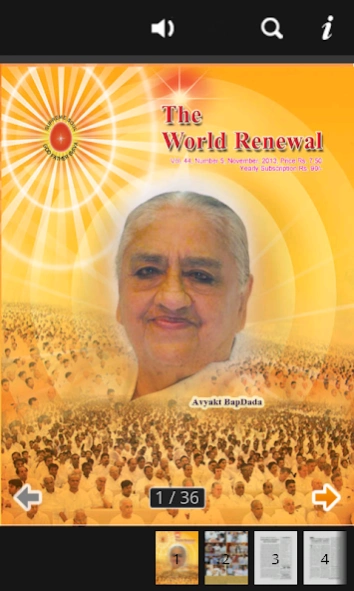The World Renewal 24
Free Version
Publisher Description
The World Renewal - The World Renewal is Monthly Magazine Printed and Distributed from BrahmaKumaris
The World Renewal is Monthly English Magazine Printed and Distributed from Omshanti Press, Shantivan,
Mount Abu ( Rajasthan ) India.
• Read offline after install it.
• When flip you can hear the flipping sound meanwhile, also you can shut it down.
• Every page has its small thumbnail which is listed bottom horizontally on the buttons "Previous" and "Next” or only
leftward or rightward arrows.
• Click previous and next button to flip page.
• Full Screen: Slight click the center of screen to view in full screen.
• Press and slide corner to flip page.
•Search page by words.
• (Goto option)To jump on random page,click on page number shown in black box and enter page number in popup
window.
• Auto Bookmark, When you open apps next time it will open last reading page.
• Monthly Update
Your suggestions are always welcome
developer.shailendra@gmail.com
About The World Renewal
The World Renewal is a free app for Android published in the Reference Tools list of apps, part of Education.
The company that develops The World Renewal is Brahma Kumaris HQ. The latest version released by its developer is 24.
To install The World Renewal on your Android device, just click the green Continue To App button above to start the installation process. The app is listed on our website since 2018-04-07 and was downloaded 10 times. We have already checked if the download link is safe, however for your own protection we recommend that you scan the downloaded app with your antivirus. Your antivirus may detect the The World Renewal as malware as malware if the download link to bk.app.twr.TheWorldRenewal is broken.
How to install The World Renewal on your Android device:
- Click on the Continue To App button on our website. This will redirect you to Google Play.
- Once the The World Renewal is shown in the Google Play listing of your Android device, you can start its download and installation. Tap on the Install button located below the search bar and to the right of the app icon.
- A pop-up window with the permissions required by The World Renewal will be shown. Click on Accept to continue the process.
- The World Renewal will be downloaded onto your device, displaying a progress. Once the download completes, the installation will start and you'll get a notification after the installation is finished.